
TurboLab
Downloads
Here you will find the current TurboLab applications and additional data files for download – no matter if you want to test TurboLab's features or upgrade an older version.
First, look for the application you want to download. If you click on it with the left mouse key it will be loaded on your screen. The right mouse key will open a menu which holds the option to store the data file on your hard disk
• If you want to test TurboLab and check out its features download the free demo versions. The trial period is 14 days.
• if you want to update or upgrade your installed applications we put the latest version at your disposal.
(TurboLab 7.0 32 Bit Installation, Rev. 7.6_052, 38 MB)
(TurboLab 7.0 64 Bit Installation, Rev. 7.6_052, 50 MB)
(Infos on current revision of TurboLab, 2,4 KB)
(Installation of TurboLab 6.0 , current Revision, 15 MB)
(Infos on current revision of TruboLab, 2,8 KB)
(file-filters for TurboLab 6 and 7, 200 KB)
(descriptions of file filters)
(C++ Library for ASAM measurement data format MDF4
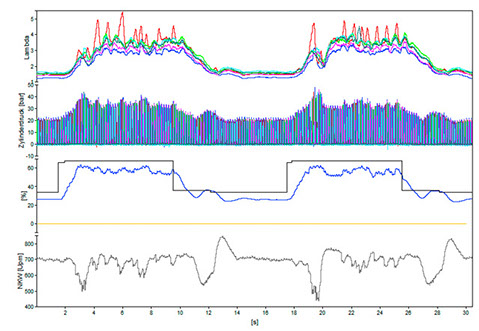
Prerequisite for the insallation of the applications is the operating system Microsoft Windows XP or one of its successors like Windows Vista, Windows 7 or 8 and enough free space on the computer's internal hard disk.
Instructions on installation:
Before installation of the latest update of vs.6, please make sure to de-install older versions of TurboLab 6. Start TL60_SETUP.EXE and follow the instructions displayed during the setup process.
Following installation
please read info on the installed revision (file LIESMICH.TXT).
Hint: TurboLab 7.0 may be run parallel with TurboLab 6.0 on the same computer.
* These files will usually be displayed in the browser. To download the file, please click on the link with the right mouse button pressed and choose "save target as..." !